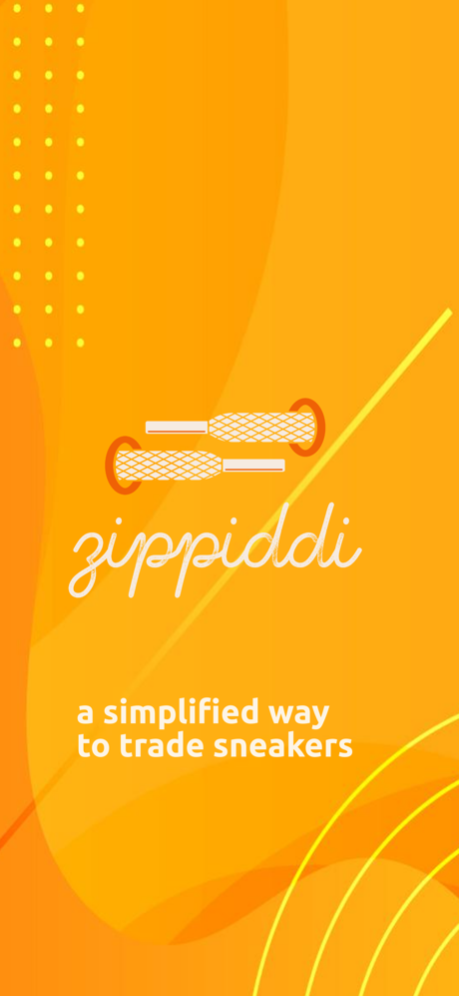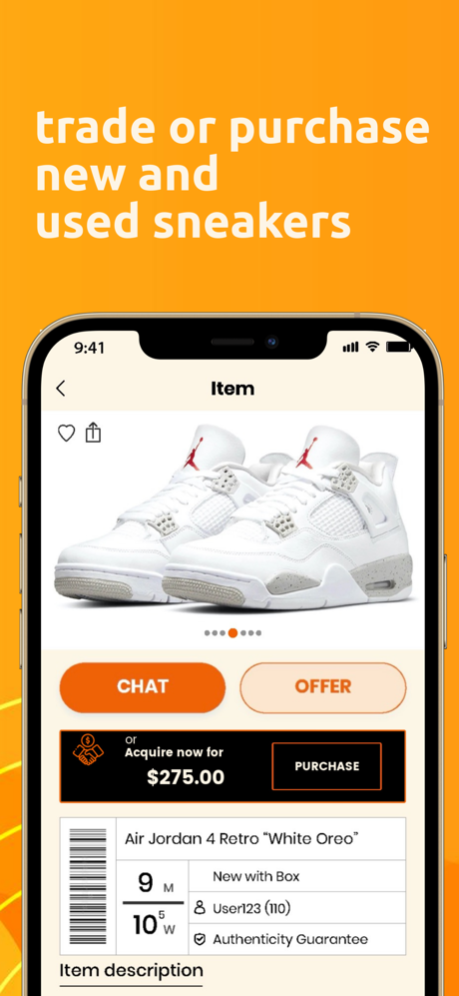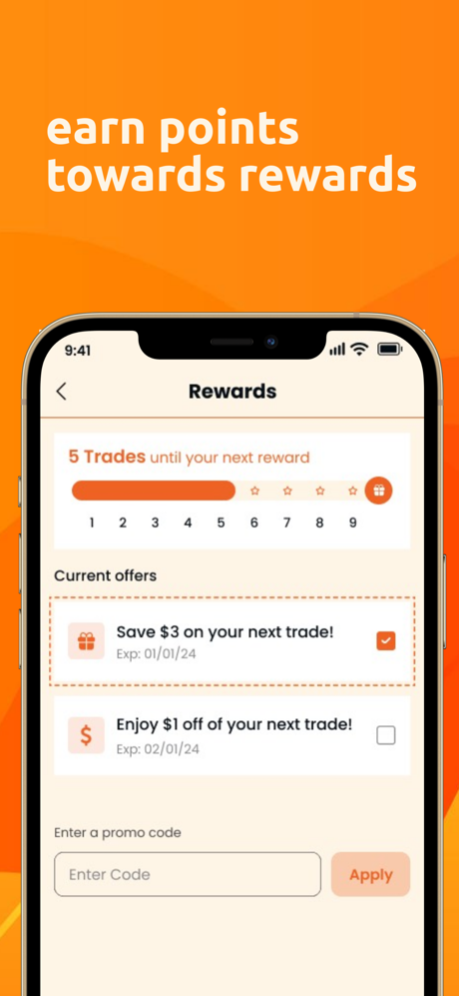Zippiddi 1.0.5
Continue to app
Free Version
Publisher Description
Zippiddi is the premier sneaker trading platform.
Connect with sneaker enthusiasts around the world to trade new and used sneakers. We use 2x verification (meticulous vetting by sneaker professionals + artificial intelligence) for every shoe to ensure that all sneakers involved in trades are 100% authentic.
Trade the latest brands: Nike, Air Jordan, Yeezy, Adidas, New Balance and more.
How it works:
• Create a free account
• Create posts by uploading shoes to your closet
• Search for sneakers from other traders by brand name, size, style, etc.
• Chat with other users and negotiate trade offers
• Track the status of your trade through the Zippiddi app
Safety:
Trade sneakers with other collectors without sharing your personal information (name, address, payment method, etc.) with other traders. No need for local meetups.
Follow us @zippiddi on Instagram, Twitter, and Facebook to learn more about our updates and giveaways!
Apr 15, 2024
Version 1.0.5
- Our Acquire now feature gives users the option to purchase sneakers from other traders.
- Zippiddi Rewards Program: traders can earn points towards rewards when they complete trades.
- View when traders are online/offline
- Item view counter
- General bug fixes and performance improvements.
About Zippiddi
Zippiddi is a free app for iOS published in the Personal Interest list of apps, part of Home & Hobby.
The company that develops Zippiddi is Zippiddi LLC. The latest version released by its developer is 1.0.5.
To install Zippiddi on your iOS device, just click the green Continue To App button above to start the installation process. The app is listed on our website since 2024-04-15 and was downloaded 0 times. We have already checked if the download link is safe, however for your own protection we recommend that you scan the downloaded app with your antivirus. Your antivirus may detect the Zippiddi as malware if the download link is broken.
How to install Zippiddi on your iOS device:
- Click on the Continue To App button on our website. This will redirect you to the App Store.
- Once the Zippiddi is shown in the iTunes listing of your iOS device, you can start its download and installation. Tap on the GET button to the right of the app to start downloading it.
- If you are not logged-in the iOS appstore app, you'll be prompted for your your Apple ID and/or password.
- After Zippiddi is downloaded, you'll see an INSTALL button to the right. Tap on it to start the actual installation of the iOS app.
- Once installation is finished you can tap on the OPEN button to start it. Its icon will also be added to your device home screen.